Hi,
I'm using the WebBrowserControl in an Access form to show HTML or PDF files.
When I right click on the control area I get the context menu on the left for HTML and on the right for PDF.
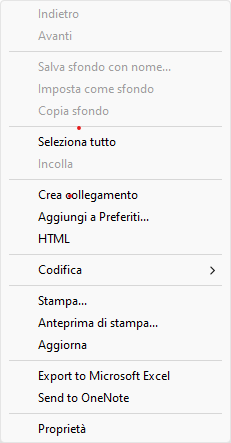
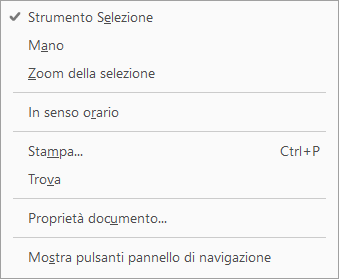
I would like to replace those menu with my own, but the WebBrowserControl doesn't expose a ShortcutMenuBar property as many other controls like ObjectFrame.
How can I accomplish that or at least to disable the above default ones?
Thanks, Lauro
I'm using the WebBrowserControl in an Access form to show HTML or PDF files.
When I right click on the control area I get the context menu on the left for HTML and on the right for PDF.
I would like to replace those menu with my own, but the WebBrowserControl doesn't expose a ShortcutMenuBar property as many other controls like ObjectFrame.
How can I accomplish that or at least to disable the above default ones?
Thanks, Lauro
