pgilmour24
New member
- Local time
- Today, 03:39
- Joined
- Nov 25, 2020
- Messages
- 9
Hi all,
I am using my database to create product sheets for a lighting design company. Each product is bespoke and descriptions obviously change. I have created a report for a downlight and I am happy with the layout, but when I open the report in print preview mode, half of the fields have shifted down in line with one of the long description boxes which has expanded - see photos for what I mean!
I have also uploaded the zip file of the database.
Any help would be greatly appreciated!
Thanks
Peggy
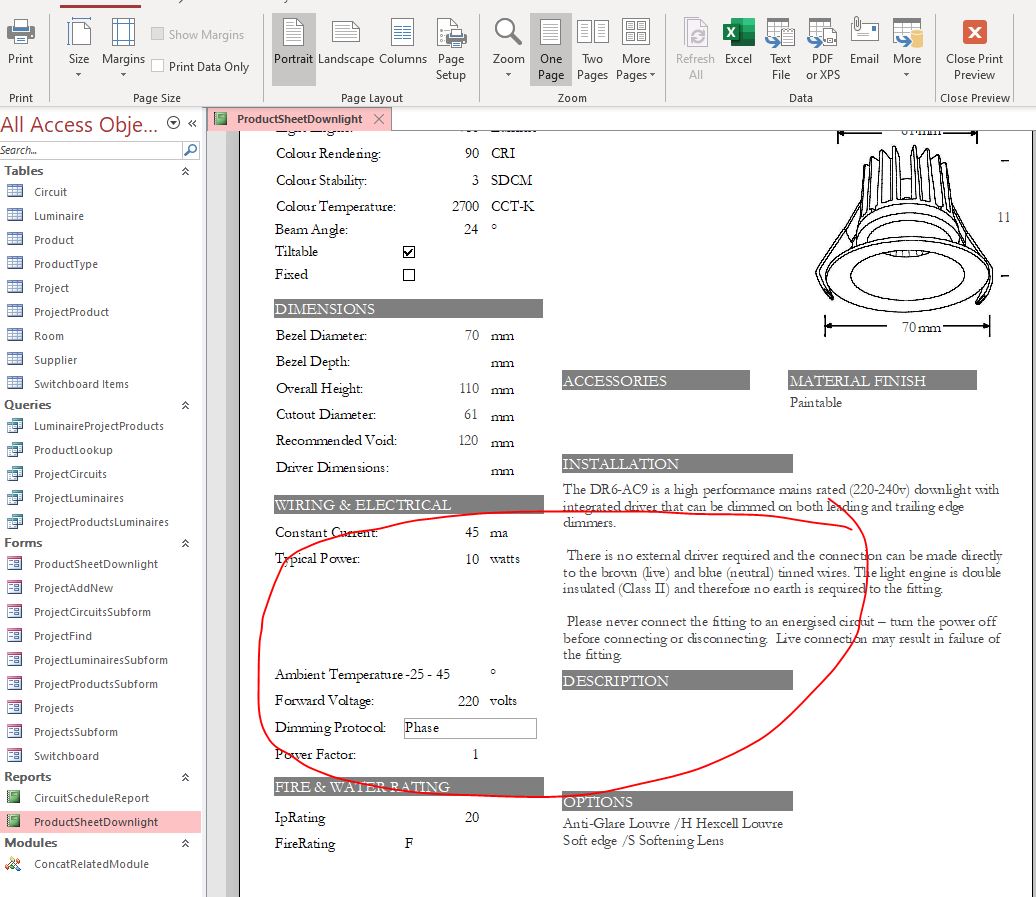
I am using my database to create product sheets for a lighting design company. Each product is bespoke and descriptions obviously change. I have created a report for a downlight and I am happy with the layout, but when I open the report in print preview mode, half of the fields have shifted down in line with one of the long description boxes which has expanded - see photos for what I mean!
I have also uploaded the zip file of the database.
Any help would be greatly appreciated!
Thanks
Peggy
