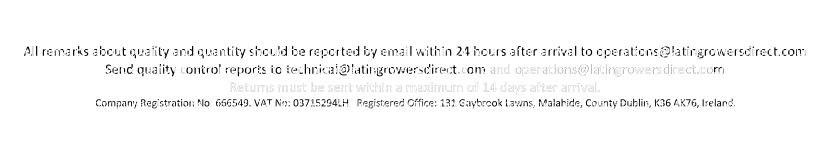Hi All
I have multiple reports that are generated which i want to have the same text appearing at the bottom of each page in the footer. This text, though, is dependent on the report data as in, if the data is UK based data then the text will show our UK office details and terms, if its European data then it will show our EU office details and terms.
Further to this we might, on occasion, modify the terms as we grow.
What i would like is to have a table that has multiple lines of report static data with a UK and an EU field so that it can be displayed as required.
I'm just not sure how i should design the table and in turn use it on a report.
Also not sure whether this is a good idea or not, i thought it would be easier if the text is the same on each report then having it statically stored in a table would allow only 1 version of the data be stored and will allow ALL reports to be updated easily.
hope this makes sense as a goal and any pointers on how best to achieve this would be. Currently i'm capturing which report style the user wants in: TempVars!strReportToUse at the moment but again i'm completely open to better ways of doing things
Thanks in advance
Glen
I have multiple reports that are generated which i want to have the same text appearing at the bottom of each page in the footer. This text, though, is dependent on the report data as in, if the data is UK based data then the text will show our UK office details and terms, if its European data then it will show our EU office details and terms.
Further to this we might, on occasion, modify the terms as we grow.
What i would like is to have a table that has multiple lines of report static data with a UK and an EU field so that it can be displayed as required.
I'm just not sure how i should design the table and in turn use it on a report.
Also not sure whether this is a good idea or not, i thought it would be easier if the text is the same on each report then having it statically stored in a table would allow only 1 version of the data be stored and will allow ALL reports to be updated easily.
hope this makes sense as a goal and any pointers on how best to achieve this would be. Currently i'm capturing which report style the user wants in: TempVars!strReportToUse at the moment but again i'm completely open to better ways of doing things
Thanks in advance
Glen