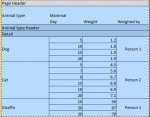I have a table which contains the many data of a one to many relationship. Within this 'many table' there maybe anything up to about 6 many items, but there can be fewer. I am making a report for this information.
I can use report grouping to pull out just the many items for each one item. The item I've grouped on can either sit as a group heading, or I can move it down into report detail and select to ignore duplicates. This sees it as a single entry sitting level with the top item from the many side of the table.
I now want what seems impossible in an access report, but which would be childs play in something like Excel. Can I get the entry for the one item into a single field that is the same height as all the many rows that apply to it and have it sit alongside the many rows? In excel I would select all the fields down the requisite number of rows and hit the merge button. Thus getting one tall field and all the separate data sitting next to it in separate rows. OK, I would have to do it individually for each dataset as each one would have a different number of rows, but its that look that I'm after
The layout function lets me merge rows, but clearly not across the grouped data items. I don't want to have to do it for each item either so the height change will have to depend on the number of rows of data in many fields.
If no-one has a definitive answer or ideas for a work around to 'see' the same effect this would be welcome - I'm currently playing with border layouts, but this isn't working.
Many thanks
I can use report grouping to pull out just the many items for each one item. The item I've grouped on can either sit as a group heading, or I can move it down into report detail and select to ignore duplicates. This sees it as a single entry sitting level with the top item from the many side of the table.
I now want what seems impossible in an access report, but which would be childs play in something like Excel. Can I get the entry for the one item into a single field that is the same height as all the many rows that apply to it and have it sit alongside the many rows? In excel I would select all the fields down the requisite number of rows and hit the merge button. Thus getting one tall field and all the separate data sitting next to it in separate rows. OK, I would have to do it individually for each dataset as each one would have a different number of rows, but its that look that I'm after
The layout function lets me merge rows, but clearly not across the grouped data items. I don't want to have to do it for each item either so the height change will have to depend on the number of rows of data in many fields.
If no-one has a definitive answer or ideas for a work around to 'see' the same effect this would be welcome - I'm currently playing with border layouts, but this isn't working.
Many thanks