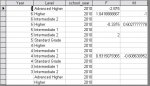SELECT Query_Residuals_ALL.Year, Query_Residuals_ALL.Level, Query_Residuals_ALL.Gender, Query_Residuals_ALL.school_year, Avg(Query_Residuals_ALL.[art-res]) AS [AvgOfart-res], Avg(Query_Residuals_ALL.[bio-res]) AS [AvgOfbio-res], Avg(Query_Residuals_ALL.[bus-res]) AS [AvgOfbus-res], Avg(Query_Residuals_ALL.[che-res]) AS [AvgOfche-res], Avg(Query_Residuals_ALL.[cla-res]) AS [AvgOfcla-res], Avg(Query_Residuals_ALL.[com-res]) AS [AvgOfcom-res], Avg(Query_Residuals_ALL.[dra-res]) AS [AvgOfdra-res], Avg(Query_Residuals_ALL.[eco-res]) AS [AvgOfeco-res], Avg(Query_Residuals_ALL.[eng-res]) AS [AvgOfeng-res], Avg(Query_Residuals_ALL.[esol-res]) AS [AvgOfesol-res], Avg(Query_Residuals_ALL.[fre-res]) AS [AvgOffre-res], Avg(Query_Residuals_ALL.[gae-res]) AS [AvgOfgae-res], Avg(Query_Residuals_ALL.[geo-res]) AS [AvgOfgeo-res], Avg(Query_Residuals_ALL.[his-res]) AS [AvgOfhis-res], Avg(Query_Residuals_ALL.[ita-res]) AS [AvgOfita-res], Avg(Query_Residuals_ALL.[lat-res]) AS [AvgOflat-res], Avg(Query_Residuals_ALL.[mat-res]) AS [AvgOfmat-res], Avg(Query_Residuals_ALL.[med-res]) AS [AvgOfmed-res], Avg(Query_Residuals_ALL.[mod-res]) AS [AvgOfmod-res], Avg(Query_Residuals_ALL.[mus-res]) AS [AvgOfmus-res], Avg(Query_Residuals_ALL.[pe-res]) AS [AvgOfpe-res], Avg(Query_Residuals_ALL.[phy-res]) AS [AvgOfphy-res], Avg(Query_Residuals_ALL.[pro-res]) AS [AvgOfpro-res], Avg(Query_Residuals_ALL.[re-res]) AS [AvgOfre-res], Avg(Query_Residuals_ALL.[spa-res]) AS [AvgOfspa-res]
FROM Query_Residuals_ALL
GROUP BY Query_Residuals_ALL.Year, Query_Residuals_ALL.Level, Query_Residuals_ALL.Gender, Query_Residuals_ALL.school_year
ORDER BY Query_Residuals_ALL.Year DESC;