Looking for a way to have resizeable column width in listbox or continuous form or continuous subform.
It will be exactly like datasheet columns which are expandable, though I can use that datasheet but I dont want to use filter, the way datasheet works.
I will use clickable header to sort ascending or descending.
But again I am afraid it will be a problem in listbox, if i dont use built-in header labels, then my custom headers probably will not expand with respective column of list box.
I know then the best way will be use listview instead of listbox that does everything what I want but its learning curve it difficult as well as it crashes application.
for example I want like this
Before (look at column width)
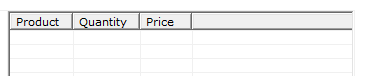
After (look at column width)
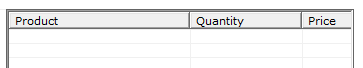
Does any one has such experience, any sample database will be perfect. Thank you
I know a very old link, which was also discussed on a thread here....
ListBoxColumnResize (lebans.com)
but unfortunately, I could not try this because version of database is very old and is not compatible with any of my system.
It will be exactly like datasheet columns which are expandable, though I can use that datasheet but I dont want to use filter, the way datasheet works.
I will use clickable header to sort ascending or descending.
But again I am afraid it will be a problem in listbox, if i dont use built-in header labels, then my custom headers probably will not expand with respective column of list box.
I know then the best way will be use listview instead of listbox that does everything what I want but its learning curve it difficult as well as it crashes application.
for example I want like this
Before (look at column width)
After (look at column width)
Does any one has such experience, any sample database will be perfect. Thank you
I know a very old link, which was also discussed on a thread here....
ListBoxColumnResize (lebans.com)
but unfortunately, I could not try this because version of database is very old and is not compatible with any of my system.
