below is my order and order details screen. there are 3 products required for this order. i have discovered that the "order shipped button is sometime being pressed before all 3 products have been shipped. these could be shipped at different dates when the order shipped buttom is pressed the order is not visable anymore
how can i get it that if the y try to press the order shipped button it sends a message telling them all the products have not been shipped
thanks
steve
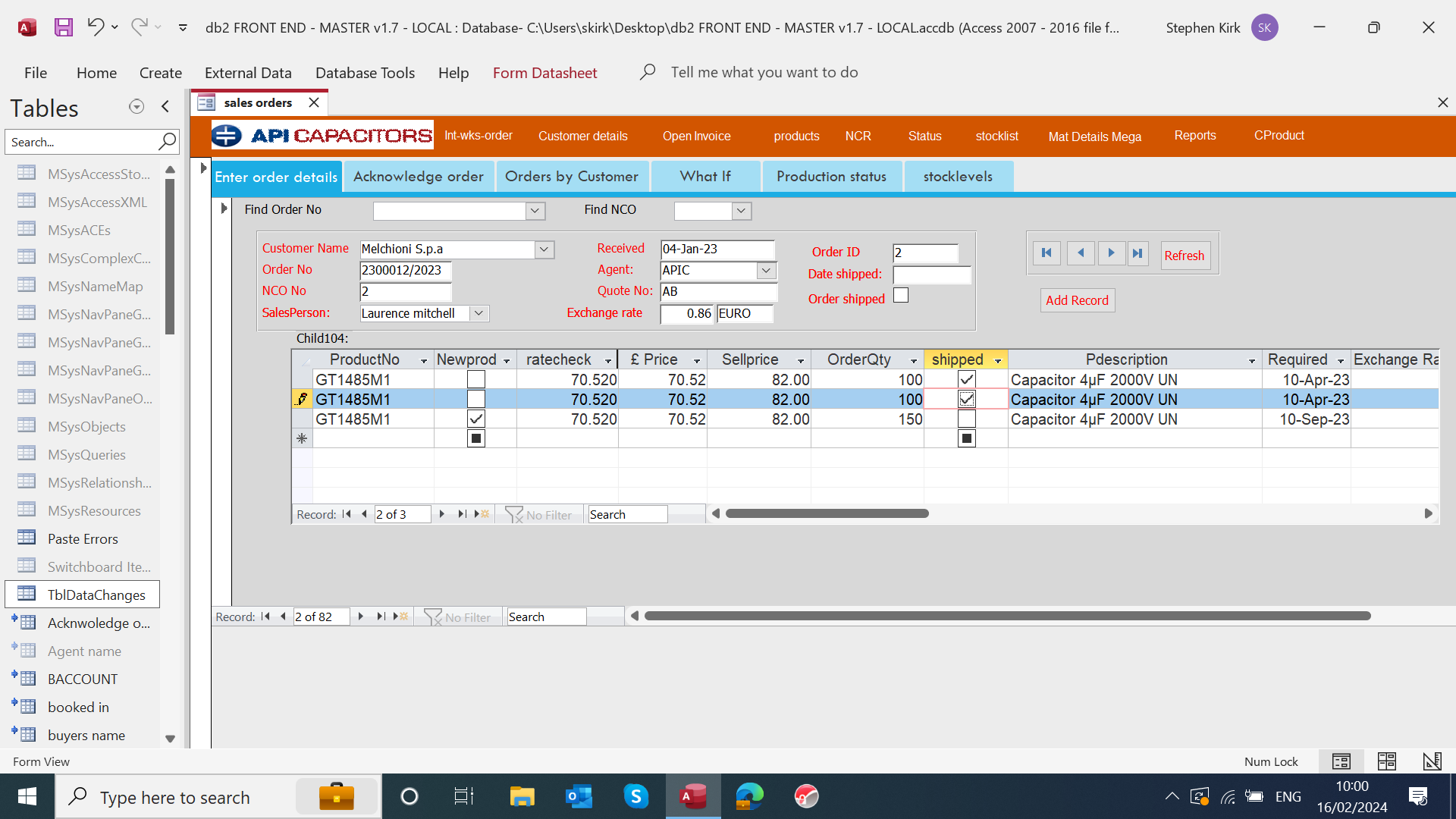
how can i get it that if the y try to press the order shipped button it sends a message telling them all the products have not been shipped
thanks
steve
