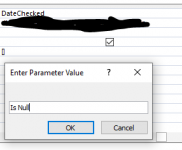markcooper
New member
- Local time
- Today, 15:43
- Joined
- Jan 13, 2021
- Messages
- 2
Hi
I have a query which has a date field and sometimes this field is null. In the criteria row for this field in query design view, if I type Is Null, the query will return all null records, as expected. Similarly, if I type Is Not Null, it shows all records with a date.
However, I need to be able to select either null or not null values via a form and I cannot get this to work. I have tried using a simple parameter query and typing Is Null within the square brackets, but I get a data type mismatch as I assume it is taking this as a string.
Please could someone let me know how this can be done? Eventually the plan is that this will be entered in a text box, combo box or similar in a form. I am trying to avoid VBA where ever possible, so a solution without this would be ideal.
Many thanks
I have a query which has a date field and sometimes this field is null. In the criteria row for this field in query design view, if I type Is Null, the query will return all null records, as expected. Similarly, if I type Is Not Null, it shows all records with a date.
However, I need to be able to select either null or not null values via a form and I cannot get this to work. I have tried using a simple parameter query and typing Is Null within the square brackets, but I get a data type mismatch as I assume it is taking this as a string.
Please could someone let me know how this can be done? Eventually the plan is that this will be entered in a text box, combo box or similar in a form. I am trying to avoid VBA where ever possible, so a solution without this would be ideal.
Many thanks