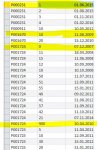Hello
If you check my picture, some Records are similar and i need to filter them. (this is a query by the way.)
For example 3303933 these are 3 records, i want to see only one (Dates and other thing are not important.
I tried TOTAL option but could not find any thing there.
Hope so you can help me, because after this i ll finish my project.
If you check my picture, some Records are similar and i need to filter them. (this is a query by the way.)
For example 3303933 these are 3 records, i want to see only one (Dates and other thing are not important.
I tried TOTAL option but could not find any thing there.
Hope so you can help me, because after this i ll finish my project.