luisengard
New member
- Local time
- Today, 09:53
- Joined
- Mar 24, 2022
- Messages
- 2
Hi all,
I am a new user here, Spaniard in his forties, trying to learn DAO as I find situations that requires it. Thanks a lot for your help in advance, as I have spent a few hours looking for solutions and so far none has worked. I already searched this forum and found a few solutions to my issue, however when I apply them, they don't work so I must be doing something wrong.
My goal is to download all attachments of a sharepoint list. I managed to link the SP list to an Access db and I can open the linked list in Datasheet view (I cannot "import" it, though - error: <<Could not find file '' >>).
I tried codes from these posts from this same forum:
How I Exported an Attachment fields data to a folder, (cannot post links, it says it is spam)
Export Attachments to Folders (cannot post links, it says it is spam)
And similar code from other websites.
When I run any of these codes, i.e.:
Called from:
The error is always in the variable strFullPath, I think it is because it brings the entire Sharepoint list address, which may or may not be the right thing:
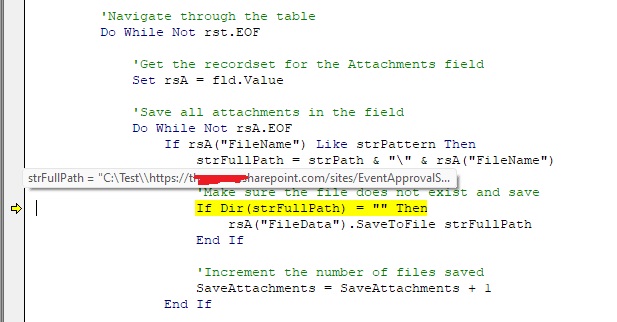
I also tried copying the table with append or make table queries, but as attachments are multi-variant, these don't know and I don't know it that would work anyway.
Any ideas on how to get those files?
Many MANY thanks,
I am a new user here, Spaniard in his forties, trying to learn DAO as I find situations that requires it. Thanks a lot for your help in advance, as I have spent a few hours looking for solutions and so far none has worked. I already searched this forum and found a few solutions to my issue, however when I apply them, they don't work so I must be doing something wrong.
My goal is to download all attachments of a sharepoint list. I managed to link the SP list to an Access db and I can open the linked list in Datasheet view (I cannot "import" it, though - error: <<Could not find file '' >>).
I tried codes from these posts from this same forum:
How I Exported an Attachment fields data to a folder, (cannot post links, it says it is spam)
Export Attachments to Folders (cannot post links, it says it is spam)
And similar code from other websites.
When I run any of these codes, i.e.:
Public Function SaveAttachments(strPath As String, Optional strPattern As String = "*.*") As Long
Dim dbs As DAO.Database
Dim rst As DAO.Recordset2
Dim rsA As DAO.Recordset2
Dim fld As DAO.Field2
Dim strFullPath As String
'Get the database, recordset, and attachment field
Set dbs = CurrentDb
Set rst = dbs.OpenRecordset("Servicios Solicitados")
Set fld = rst("Adjuntos")
'Navigate through the table
Do While Not rst.EOF
'Get the recordset for the Attachments field
Set rsA = fld.Value
'Save all attachments in the field
Do While Not rsA.EOF
If rsA("FileName") Like strPattern Then
strFullPath = strPath & "\" & rsA("FileName")
'Make sure the file does not exist and save
If Dir(strFullPath) = "" Then
rsA("FileData").SaveToFile strFullPath
End If
'Increment the number of files saved
SaveAttachments = SaveAttachments + 1
End If
'Next attachment
rsA.MoveNext
Loop
rsA.Close
'Next record
rst.MoveNext
Loop
rst.Close
dbs.Close
Set fld = Nothing
Set rsA = Nothing
Set rst = Nothing
Set dbs = Nothing
End Function
Called from:
Sub ExportAttachments()
Dim strRuta As String
strRuta = "C:\Test\"
Call SaveAttachments(strRuta)
End Sub
The error is always in the variable strFullPath, I think it is because it brings the entire Sharepoint list address, which may or may not be the right thing:
I also tried copying the table with append or make table queries, but as attachments are multi-variant, these don't know and I don't know it that would work anyway.
Any ideas on how to get those files?
Many MANY thanks,
