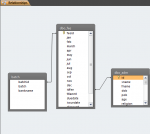I have two tables TABLE1 & TABLE2. Each have different elements. I have created a from with values from these two forms and want to store the data into another form. How to achieve it ?
Table1 = Name, division
Table2 = BookName, Author
Table3 is where i need to store the data from table1 and table2.
Table1 = Name, division
Table2 = BookName, Author
Table3 is where i need to store the data from table1 and table2.