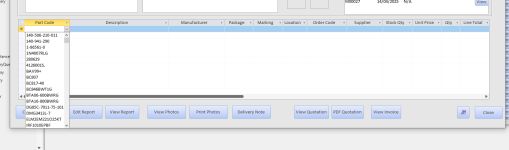andymartin3186
Member
- Local time
- Today, 14:39
- Joined
- Dec 10, 2024
- Messages
- 72
Hi everyone
I currently have a job form, which has a job parts subform which looks up components from a components table. There is currently part number, description, manufacturer, more specifics, supplier price etc and you look up a part to add by the part number which is a combo box.
This works OK at the moment as my components table has 50 or so items in it but as it grows it becomes difficult finding parts, and the part number alone isn’t always very clear what that part is.
What I would like is maybe another subform showing the entire components table with search boxes to search on various fields, or maybe just a search all box. This would then filter down and you could then add the desired component to the job parts table.
Im fine with creating a subform with search criteria using the keywords in a query and having it display as continuous forms with a button on every line, but how would I go about adding the chosen item to the job parts table when clicking the add button? Im assuming it needs to run some code to use the chosen partID and append it to the jobparts table set to the current jobID?
Any help welcome. Happy to explain further if its unclear.
I currently have a job form, which has a job parts subform which looks up components from a components table. There is currently part number, description, manufacturer, more specifics, supplier price etc and you look up a part to add by the part number which is a combo box.
This works OK at the moment as my components table has 50 or so items in it but as it grows it becomes difficult finding parts, and the part number alone isn’t always very clear what that part is.
What I would like is maybe another subform showing the entire components table with search boxes to search on various fields, or maybe just a search all box. This would then filter down and you could then add the desired component to the job parts table.
Im fine with creating a subform with search criteria using the keywords in a query and having it display as continuous forms with a button on every line, but how would I go about adding the chosen item to the job parts table when clicking the add button? Im assuming it needs to run some code to use the chosen partID and append it to the jobparts table set to the current jobID?
Any help welcome. Happy to explain further if its unclear.