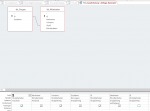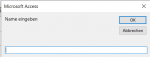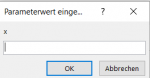Hi there, I want to filter my listbox via a search.
The Code 'works' but every time a write a Name in it I have to enter a Parameter. When I wirte the Name as Parameter it works perfect.
Somebody know how to delete that Parameter 'error'?
Code:
Private Sub Befehl100_Click()
xx = InputBox("Name eingeben")
Me!Liste85.RowSource = "SELECT tbl_Mitarbeiter.ID, tbl_Mitarbeiter.Nachname, tbl_Mitarbeiter.Vorname, tbl_Gruppe.GrpName, tbl_Mitarbeiter.ID FROM tbl_Gruppe INNER JOIN tbl_Mitarbeiter ON tbl_Gruppe.ID = tbl_Mitarbeiter.GrpID WHERE tbl_Mitarbeiter.Nachname = " & xx & ";"
End SubThe Code 'works' but every time a write a Name in it I have to enter a Parameter. When I wirte the Name as Parameter it works perfect.
Somebody know how to delete that Parameter 'error'?