gstreichan
Registered User.
- Local time
- Today, 19:55
- Joined
- Apr 1, 2014
- Messages
- 34
Dears,
I have a ListBox0 in a Form that shows all different on hand quantities for a BOM_Pos.
I would like to click on a button and have all first rows for BOM_Pos selected, is it possible?
For instance here below, there are 6 different BOM_Pos and how I am trying to get it to select.
Would appreciate very much if someone can help me. Thank you.
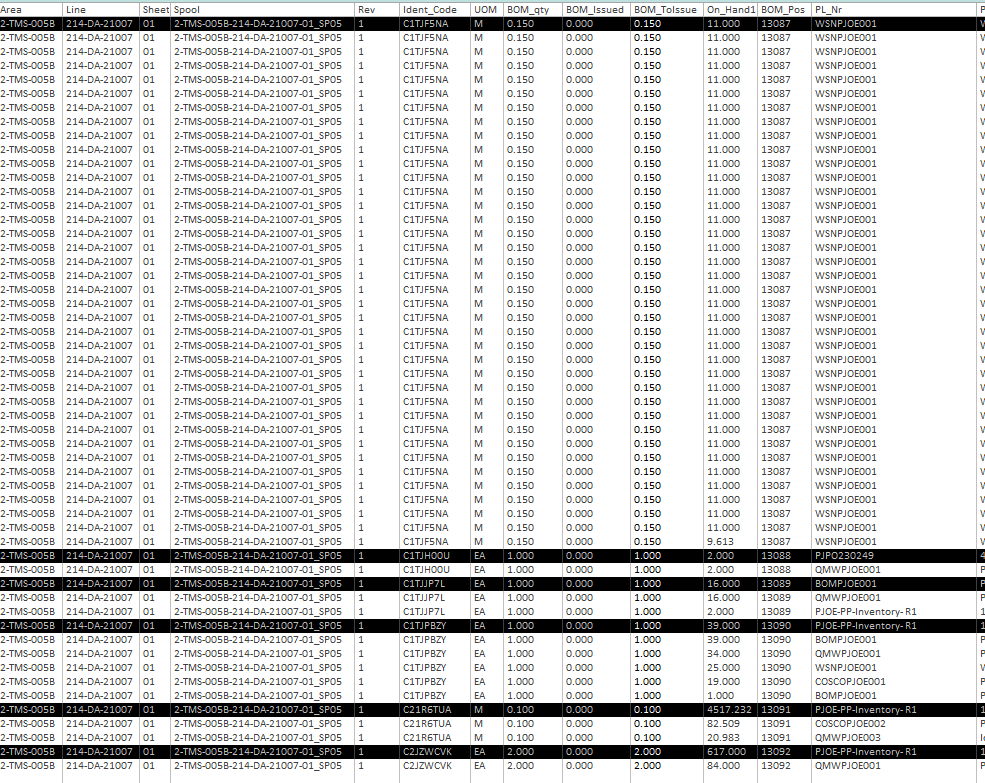
I have a ListBox0 in a Form that shows all different on hand quantities for a BOM_Pos.
I would like to click on a button and have all first rows for BOM_Pos selected, is it possible?
For instance here below, there are 6 different BOM_Pos and how I am trying to get it to select.
Would appreciate very much if someone can help me. Thank you.
