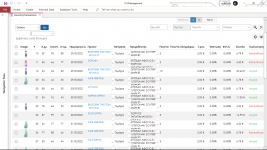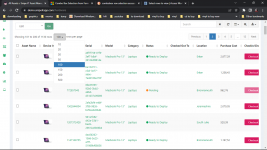You are using an out of date browser. It may not display this or other websites correctly.
You should upgrade or use an alternative browser.
You should upgrade or use an alternative browser.
Select rows to view
- Thread starter mikekal
- Start date
- Local time
- Today, 05:23
- Joined
- Aug 30, 2003
- Messages
- 36,157
Generally speaking, use the value from your combo when building SQL that the form is based on. Use it with the TOP predicate and the appropriate sorting.
SELECT TOP 4 Field1, ...
FROM TableName
WHERE ...
ORDER BY ...
Getting the "4" from your combo.
SELECT TOP 4 Field1, ...
FROM TableName
WHERE ...
ORDER BY ...
Getting the "4" from your combo.
- Local time
- Today, 05:23
- Joined
- Aug 30, 2003
- Messages
- 36,157
If you mean that when you choose 7, you want to see 7 rows, then I'd use what I mentioned. If you mean that when you choose 7, you want to see records where a given value is 7, then perhaps:
But based on your second picture, you want to view a quantity of rows matching the value in the combo. That's easy, but then getting the "next" 7 (or whatever value was chosen in the combo) gets trickier. I feel like I've seen that done but can't recall how offhand.
But based on your second picture, you want to view a quantity of rows matching the value in the combo. That's easy, but then getting the "next" 7 (or whatever value was chosen in the combo) gets trickier. I feel like I've seen that done but can't recall how offhand.
MajP
You've got your good things, and you've got mine.
- Local time
- Today, 08:23
- Joined
- May 21, 2018
- Messages
- 9,991
So you want to see X records per page. And the buttons up top would be what page. The only problem is you will have to write code for the correct amount of buttons. I will assume you can do the code to modify the buttons and show the correct amount of pages, and scroll pages. I did not do that part.
If you want to see page 3 where you are showing 20 records per page then
page = 3
perPage = 20
and you want to see the Top 20 from some query Not In the Top (40) because the top 40 where on page 1 and 2.
This is untested by something like
I will assume you have 6 buttons and code to change the caption of the buttons
If you want to see page 3 where you are showing 20 records per page then
page = 3
perPage = 20
and you want to see the Top 20 from some query Not In the Top (40) because the top 40 where on page 1 and 2.
This is untested by something like
Code:
private page as integer
private perpage as integer
Code:
public CmboCount_AfterUpdate
if not isNull me.CmboCount then
perPage = me.cmboCount
page = 1
'some code here to set focus to button 1
SelectRecords
end if
Code:
Private sub SelectRecords()
dim strSql as string
dim notIn as integer
if page = 1 then
strSql = "Select Top " & perpage & " * from someQuery"
else
notIn = (Page - 1) * perpage
strSql = "Select Top " & perpage & " * from somequery where someID NOT in (Select Top " & NotIN & " someID from somequery"
end if
me.rowSource = strSql
end subI will assume you have 6 buttons and code to change the caption of the buttons
Code:
Private sub BtnA_Click()
'same code for B,C,D,E,F
'you will have to write code to change the button captions as you scroll
page = cint(btnA.caption)
selectRecords
end submikekal
Member
- Local time
- Today, 05:23
- Joined
- Jun 24, 2017
- Messages
- 114
Ok thank you
In the begining of my pagination form the code is like that:
Option Compare Database
Option Explicit
Private Const lRecPerPage As Long = 32
Private Sub cmd_page_1_Click()
Call Paginate(Me.cmd_pagination_1)
End Sub
Private Sub cmd_page_10_Click()
Call Paginate(Me.cmd_pagination_10)
End Sub
Private Sub cmd_page_2_Click()
Call Paginate(Me.cmd_pagination_2)
End Sub
Private Sub cmd_page_3_Click()
Call Paginate(Me.cmd_pagination_3)
End Sub
Maybe whith combobox can change when i want the "lRecPerPage As Long = 32"
In the begining of my pagination form the code is like that:
Option Compare Database
Option Explicit
Private Const lRecPerPage As Long = 32
Private Sub cmd_page_1_Click()
Call Paginate(Me.cmd_pagination_1)
End Sub
Private Sub cmd_page_10_Click()
Call Paginate(Me.cmd_pagination_10)
End Sub
Private Sub cmd_page_2_Click()
Call Paginate(Me.cmd_pagination_2)
End Sub
Private Sub cmd_page_3_Click()
Call Paginate(Me.cmd_pagination_3)
End Sub
Maybe whith combobox can change when i want the "lRecPerPage As Long = 32"
MajP
You've got your good things, and you've got mine.
- Local time
- Today, 08:23
- Joined
- May 21, 2018
- Messages
- 9,991
mikekal
Member
- Local time
- Today, 05:23
- Joined
- Jun 24, 2017
- Messages
- 114
Can i do it and with comboboxhere is your paginator that you upload.
Last edited:
Similar threads
Users who are viewing this thread
Total: 1 (members: 0, guests: 1)