I have a query that I'd like to count the number of records. Seems easy enough but, I only want the number of records where the FYID is equal to what I have on the open form Main_F.
I'm close, but not there yet.
Can someone lend a hand?
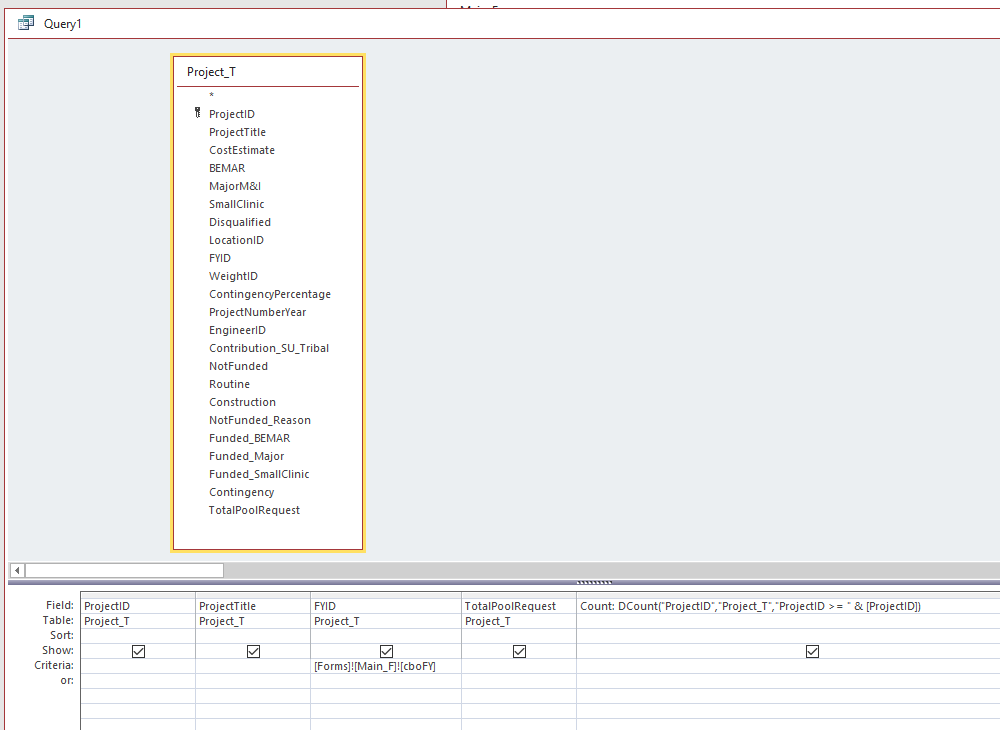
I'm close, but not there yet.
Can someone lend a hand?
