Hello MS Access Expert,
When I open an .accdb file using shift mode it does not Maximize on my screen. It merely appears in my Taskbar and then I have to click it to maximize it on my screen. The peculiar aspect is that if the file is Not in a folder but rather on my desktop it always maximizes in Shift Mode. Why is MS Access behaving like this?
I am running MS Access 2019 and Windows 10
Thank you
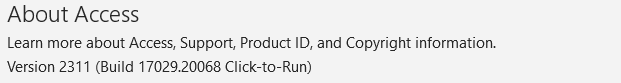
When I open an .accdb file using shift mode it does not Maximize on my screen. It merely appears in my Taskbar and then I have to click it to maximize it on my screen. The peculiar aspect is that if the file is Not in a folder but rather on my desktop it always maximizes in Shift Mode. Why is MS Access behaving like this?
I am running MS Access 2019 and Windows 10
Thank you
