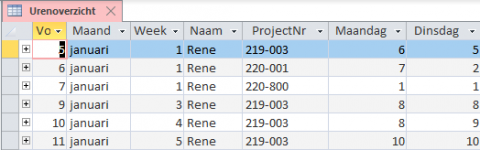Rene vK
Active member
- Local time
- Today, 10:50
- Joined
- Mar 3, 2013
- Messages
- 123
Hi all,
I have a small application taking care of my workhours, projects and invoicing. I work for different clients and projects on hourly base.
I select a project in a combo which will show all records in my WorkHoursjournal by project. Secondary I create a sql query as rowsource for a second combobox (Monthchoice)
it is a simple; SQLmonth = "SELECT DISTINCT wMonth, ProjectNr FROM WorkHoursjournal WHERE (((ProjectNr)=[Projectchoice].[Value]))" There is no problem with this, everything goes as planned. BUT, I would like the combobox sorted in sequence; Januari, februari etc.
I see two solutions,
1. create a table with two fields; monthNr; monthName and create a join in the query.
2. create the extra field 'monthNr' in my WorkHoursjournal
Both simple but I am looking for something else, is solution 3, 4 ... possible?
I have a small application taking care of my workhours, projects and invoicing. I work for different clients and projects on hourly base.
I select a project in a combo which will show all records in my WorkHoursjournal by project. Secondary I create a sql query as rowsource for a second combobox (Monthchoice)
it is a simple; SQLmonth = "SELECT DISTINCT wMonth, ProjectNr FROM WorkHoursjournal WHERE (((ProjectNr)=[Projectchoice].[Value]))" There is no problem with this, everything goes as planned. BUT, I would like the combobox sorted in sequence; Januari, februari etc.
I see two solutions,
1. create a table with two fields; monthNr; monthName and create a join in the query.
2. create the extra field 'monthNr' in my WorkHoursjournal
Both simple but I am looking for something else, is solution 3, 4 ... possible?