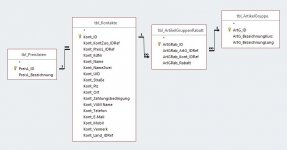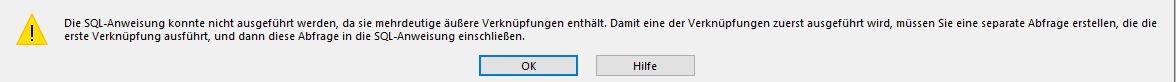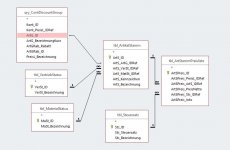- Local time
- Yesterday, 20:42
- Joined
- Feb 28, 2001
- Messages
- 30,568
I see a complex set of relationships here but I THINK (and no, I won't put money down on a bet for this) is that you have one contrary relationship in that diagram. (Maybe two.) I remember when I had some seriously convoluted relationships in the past, this was one of the things that bit me in the butt really hard.
Your original query way back in post #1 SEEMS to be based on tbl_Kontakte as the thing to which everything else links, directly or indirectly. BUT for this kind of query, your dependencies need to be uniformly directed - and one (or two) of them are not.
Between tbl_ArtikelGruppenRabatt and tbl_ArtikelGruppe, your dependency (one/many) goes the wrong way when compared to other relationships. Also, tbl_Kontakte and tbl_Preislisten have the same problem.
Stated another way, you want to find all of the children of tbl_Kontakte from related table tbl_ArtikelGruppenRabatt - and this should be easy. But then you start relating to other tables and it APPEARS that tbl_ArtikelGruppenRabatt is a child of tbl_ArtikelGruppe, and the one/many (or if you prefer, the dependency) flows the wrong way.
I double-checked the original query and sure enough, both of the "wrong way" relationships are being exercised. Like I said earlier, I wouldn't put money on it, but I believe Access doesn't like that mixed direction of dependencies.
Your original query way back in post #1 SEEMS to be based on tbl_Kontakte as the thing to which everything else links, directly or indirectly. BUT for this kind of query, your dependencies need to be uniformly directed - and one (or two) of them are not.
Between tbl_ArtikelGruppenRabatt and tbl_ArtikelGruppe, your dependency (one/many) goes the wrong way when compared to other relationships. Also, tbl_Kontakte and tbl_Preislisten have the same problem.
Stated another way, you want to find all of the children of tbl_Kontakte from related table tbl_ArtikelGruppenRabatt - and this should be easy. But then you start relating to other tables and it APPEARS that tbl_ArtikelGruppenRabatt is a child of tbl_ArtikelGruppe, and the one/many (or if you prefer, the dependency) flows the wrong way.
I double-checked the original query and sure enough, both of the "wrong way" relationships are being exercised. Like I said earlier, I wouldn't put money on it, but I believe Access doesn't like that mixed direction of dependencies.