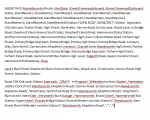fat controller
Slightly round the bend..
- Local time
- Today, 03:43
- Joined
- Apr 14, 2011
- Messages
- 758
I am trying to copy data from one record to another via VBA/SQL, however I have ran into a problem.
Oddly, it has worked without issue a couple of times, but the vast majority of times I get a Syntax Error 3075, and within the error box I can see the start of the text that is contained within a text field.
The text in this field has commas in it, so I am wondering if these are upsetting the code somehow?
Oddly, it has worked without issue a couple of times, but the vast majority of times I get a Syntax Error 3075, and within the error box I can see the start of the text that is contained within a text field.
The text in this field has commas in it, so I am wondering if these are upsetting the code somehow?