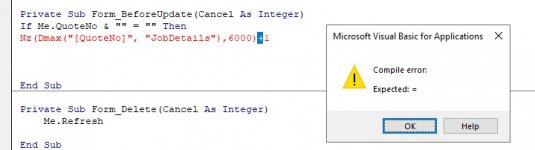Ozzboss
New member
- Local time
- Today, 11:15
- Joined
- Mar 11, 2022
- Messages
- 19
I'm not sure this is the best approach but this is what I have...
JobID = AutoNumber
QuoteNumber = Calculated = [JobID]+6000
This works but fails if a record is not completed or if a record is deleted as the QuoteNumber would then not match quotes that he sends out.
So How do I start a new database with a number field starting from 6000 and not tie it to the JobID?
JobID = AutoNumber
QuoteNumber = Calculated = [JobID]+6000
This works but fails if a record is not completed or if a record is deleted as the QuoteNumber would then not match quotes that he sends out.
So How do I start a new database with a number field starting from 6000 and not tie it to the JobID?
Last edited: