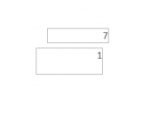:banghead::banghead::banghead:Ok so this is driving me nuts. i have a subreport that has a control that sums the number of employees on a project. the subreport calculates this number fine and displays it in the main report no problemo. When i attempt to make a control on the main report that references the subreport control value, it also displays it fine. Heres the strange part.... when i set an OnFormat event on the main report that has an if statement to point to the control on the main report, it changes the value on the report to 1.
this is my onformat event:
**I have tried using both me.text68 and just text68 as shown above, both give incorrect values in the text68 box and dont change my font size.**
this is the contents of text68:
and just in case you need the info, here is the contents of "numEMP":
this is my onformat event:
Code:
If Text68 = 5 Then
Me.Text15.FontSize = 9
ElseIf Text68 = 6 Then
Me.Text15.FontSize = 8
ElseIf Text68 = 7 Then
Me.Text15.FontSize = 7
ElseIf Text68 > 7 Then
Me.Text15.FontSize = 6
Else
Me.Text15.FontSize = 10
End Ifthis is the contents of text68:
Code:
=[POSummaryAvgRate].[Report]![numEMP]and just in case you need the info, here is the contents of "numEMP":
Code:
=Sum([CountOfEmployees_EmpFull])