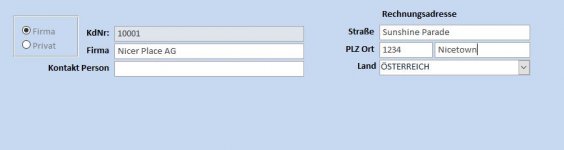silentwolf
Active member
- Local time
- Today, 12:18
- Joined
- Jun 12, 2009
- Messages
- 644
Hi guys,
I am not sure if this is possible.
Following situation.
I got Contacts with different Adresses therefore I have those adresses in a seperate table and a link Table for the AddressTyp.
In the main form I have currently a page Control and on one page there are all Conctact related Addresses shown.
However what I would like to do is to display the "Billing Address" in the Main form. so it does look kind of it does belong to the "Contact Data" of the main form.
with the other Contact related fields such as Contact Emails and so on.
Hope that makes any sense...
Thanks for any suggestion
Cheers
Albert
I am not sure if this is possible.
Following situation.
I got Contacts with different Adresses therefore I have those adresses in a seperate table and a link Table for the AddressTyp.
In the main form I have currently a page Control and on one page there are all Conctact related Addresses shown.
However what I would like to do is to display the "Billing Address" in the Main form. so it does look kind of it does belong to the "Contact Data" of the main form.
with the other Contact related fields such as Contact Emails and so on.
Hope that makes any sense...
Thanks for any suggestion
Cheers
Albert