Hello,
I have a report that I need to minus certain amount of workdays from a preferred date.
This is what I have that is working, but it is including weekends.
=DateAdd("d",-[LeadTime],[CustomerPreferredDate])
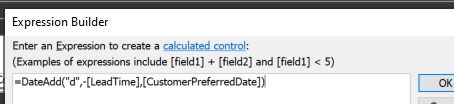
I need it to only use working days. (I'll tackle the whole holiday thing later)
Thank you
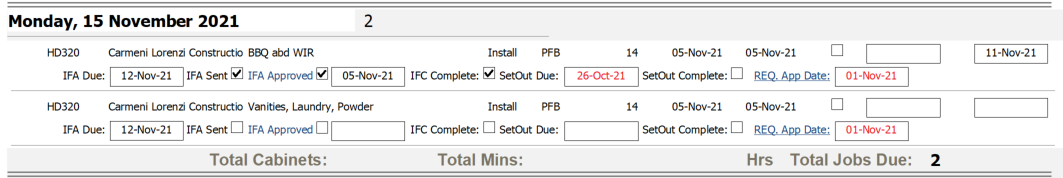
I have a report that I need to minus certain amount of workdays from a preferred date.
This is what I have that is working, but it is including weekends.
=DateAdd("d",-[LeadTime],[CustomerPreferredDate])
I need it to only use working days. (I'll tackle the whole holiday thing later)
Thank you
