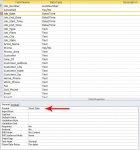RichO
Registered Yoozer
- Local time
- Today, 14:18
- Joined
- Jan 14, 2004
- Messages
- 1,036
There was a phantom record in the main table that could not be deleted. It was a strange one because the primary key field was the same as another record somehow.
Anyways, I ended up making a temporary backup table with a make table query, then I deleted the original table, created a new table under that name, and then appended all data into the new table.
It works just fine but now it runs slow when reading the table. I tried deleting the link and relinking the table but that does not help.
Any ideas on why this is happening and how to fix it?
Thanks
Anyways, I ended up making a temporary backup table with a make table query, then I deleted the original table, created a new table under that name, and then appended all data into the new table.
It works just fine but now it runs slow when reading the table. I tried deleting the link and relinking the table but that does not help.
Any ideas on why this is happening and how to fix it?
Thanks