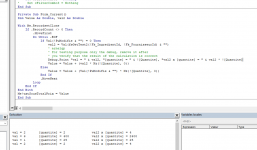Etxezarreta
Member
- Local time
- Today, 10:35
- Joined
- Apr 13, 2020
- Messages
- 175
Hello,
In one sub-form, I want to sum-up all the values of a particular calculated field ("PrixTot").
Therefore I have created a text box, put it in the foot part of the sub-form, and populated it with the Sum function: =Sum[(PrixTot]). But it gives me an error value "#Error"
I cant populate it with a query, as many values are calculated in the subform itself.
I send you the database, the form is "RECETTE", the subform "SF_PlatsIngredients", the text box "txtSousTotalPrix"
Many thanks in advance.
Pierre
In one sub-form, I want to sum-up all the values of a particular calculated field ("PrixTot").
Therefore I have created a text box, put it in the foot part of the sub-form, and populated it with the Sum function: =Sum[(PrixTot]). But it gives me an error value "#Error"
I cant populate it with a query, as many values are calculated in the subform itself.
I send you the database, the form is "RECETTE", the subform "SF_PlatsIngredients", the text box "txtSousTotalPrix"
Many thanks in advance.
Pierre