Berlinomatt
New member
- Local time
- Today, 03:58
- Joined
- Aug 10, 2020
- Messages
- 14
Hi,
I apologise again if this is something I should rather being doing in Power Pivot but I thought it might actually be better in Access. I have timeseries data with recordings of rainfall every 5 minutes for multiple locations all in one table. I'm trying to create a query that will sum total daily values for rainfall for each location. As an add on if possible I would like to exclude days if more than 50% of their values have the value '-9999' which meant no data was recorded. This is an example of the data:
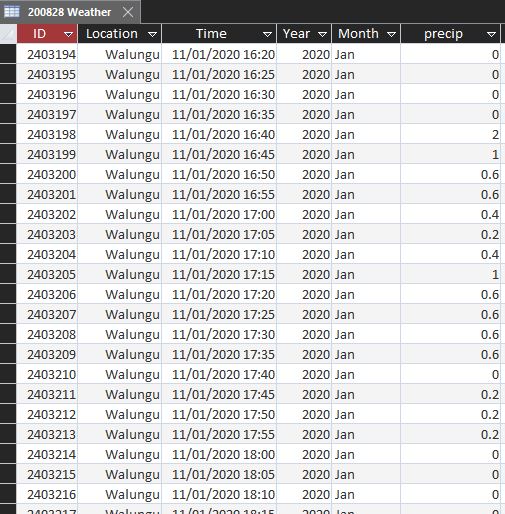
I did search the forum for 'summarise daily values' but was unable to locate something similar (which I'm sure there is I just could'nt find it).
My second question is whether there is a simple method to locate gaps in the data (instances where no recordings were made). These can sometimes be months long and sometimes only 10 or 15 minutes long. As the data set has over 2 million rows I can't simply identify blanks and then go through it as it would take an eternity. Unfortunately I also do not know SQL yet so if you have a method it would be really helpful if its shown using the 'normal' query or report design layout.
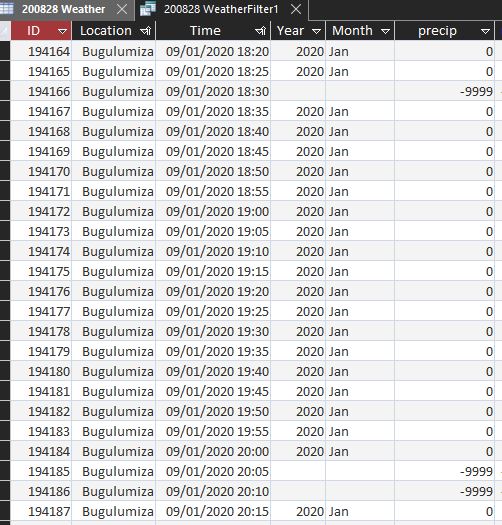
Many many thanks in advance,
Matt
I apologise again if this is something I should rather being doing in Power Pivot but I thought it might actually be better in Access. I have timeseries data with recordings of rainfall every 5 minutes for multiple locations all in one table. I'm trying to create a query that will sum total daily values for rainfall for each location. As an add on if possible I would like to exclude days if more than 50% of their values have the value '-9999' which meant no data was recorded. This is an example of the data:
I did search the forum for 'summarise daily values' but was unable to locate something similar (which I'm sure there is I just could'nt find it).
My second question is whether there is a simple method to locate gaps in the data (instances where no recordings were made). These can sometimes be months long and sometimes only 10 or 15 minutes long. As the data set has over 2 million rows I can't simply identify blanks and then go through it as it would take an eternity. Unfortunately I also do not know SQL yet so if you have a method it would be really helpful if its shown using the 'normal' query or report design layout.
Many many thanks in advance,
Matt
