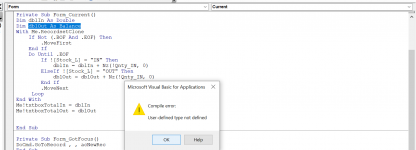theinviter
Registered User.
- Local time
- Today, 07:13
- Joined
- Aug 14, 2014
- Messages
- 273
Dears;
i have created inventory report with filed (in and Out) in one column as i want to get the vale of record has In and record has Out.
when i tried this =Sum([Balance]) it will sum all record.
as the filter field is "Stock_L"
so how to do in the report .
i have created inventory report with filed (in and Out) in one column as i want to get the vale of record has In and record has Out.
when i tried this =Sum([Balance]) it will sum all record.
as the filter field is "Stock_L"
so how to do in the report .