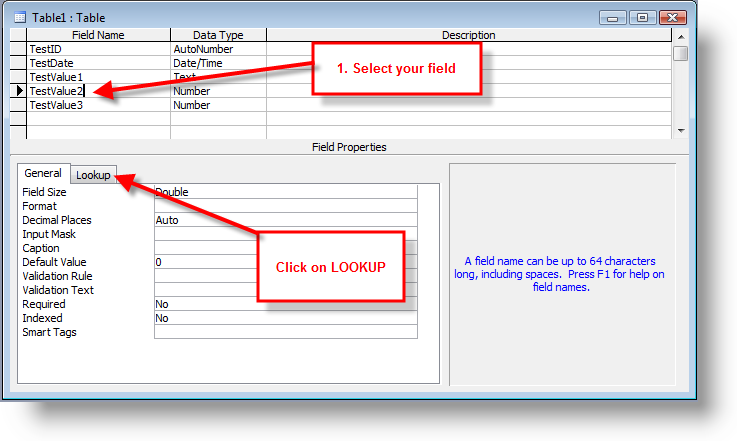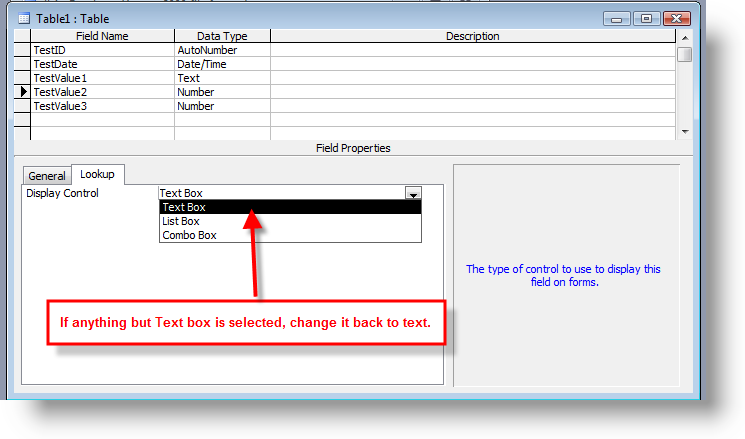Hi,
I've created a form that uses a drop down menu for the user to select the company they're looking for and a secondary drop down menu that shows the invoice reference number for the company's invoices. The problem is with the secondary drop down menu, the statement I used to define what I wanted it to show is as follows:
SELECT Projects.InvoiceNumber FROM Projects WHERE Projects.CompanyID = Forms!Invoice!CompanyID;
For some reason it displays nothing, when I remove the where statement it shows all invoice numbers, please help.
jlabre01
I've created a form that uses a drop down menu for the user to select the company they're looking for and a secondary drop down menu that shows the invoice reference number for the company's invoices. The problem is with the secondary drop down menu, the statement I used to define what I wanted it to show is as follows:
SELECT Projects.InvoiceNumber FROM Projects WHERE Projects.CompanyID = Forms!Invoice!CompanyID;
For some reason it displays nothing, when I remove the where statement it shows all invoice numbers, please help.
jlabre01