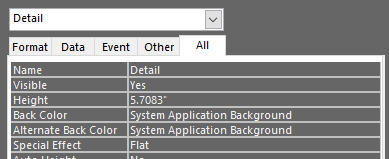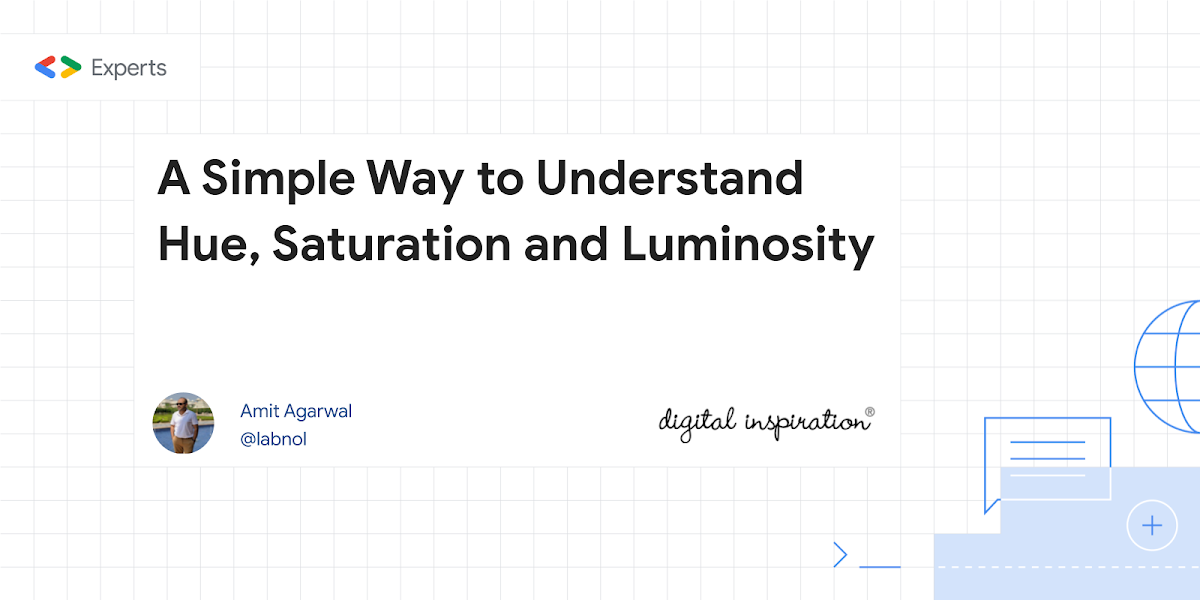Yeah, me too. But my primary user complained. I guess they'll have to hire me to create user profiles. After I fix my Windows system themes again...
To cause confusion, Microsoft chose to call 2 completely different things "Office Themes".
The first is the colour scheme for the Office applications, it is set in the Account section of Access and has White, Black Colorful etc. Changing that theme changes all Office applications.
The other "Office Themes" are what changes the colours on forms and controls in Access and headings and fill colors in Word and other settings in Excel and Powerpoint.
To change the Theme open a form in design mode and open the form design tab, at the left you will see the Themes group. On the left is the Theme Gallery if you open it you will see the themes that are available on your system. If you move through the gallery options the colors should change on the form. If you have Office 2013 or later you will have 8 or 9 themes to choose from. If you previously had 2010 you may have 30 + other options. If you click on one of the themes the colors will change throughout the database. If no colors change when you select a different theme then you have manually set the colors to specific values. Assuming things change you can revert to the original scheme by choosing "Office" in the theme gallery. Access remembers the last used theme when it closes the database and will use that when it re-opens.
A theme has 12 base colours and 2 fonts. For every base color there are 100 lighter variations and 100 darker, so plenty to choose from.
If you look at the properties of a control you will see something like "Background 1" or "Accent 1, Lighter 25%".
To a color property click the ... and Theme Colors will be shown at the top.
New Themes with different colours and fonts can be created using the ribbon or my free ThemeMker.
If you have set the colors manually they will need to be reset to Themed values. That can be achieved using my ApplyStyle add-in.
Tomorrow I will post a link for ThemeMaker download and a video showing the Add-in.
I am the Peter Cole that isladogs mentioned.