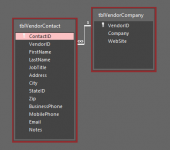Working with a vendor table.
There can be many different vendor companies we order from...
Within the vendor company, there can be different contacts according to department.
How do you structure a table accounting for this scenario?
Example:
Company XYZ has several different locations throughout the country.
Each location is unique therefore, when ordering from company XYZ, regardless of location, depending on type of product I'm ordering, the vendor contact can be different.
I was thinking tbl1 for the company name, and associated information and tbl2 for the company contact containing contact information.
If that is even remotely correct, how do I join a vendor company with the vendor contact?
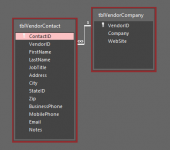
There can be many different vendor companies we order from...
Within the vendor company, there can be different contacts according to department.
How do you structure a table accounting for this scenario?
Example:
Company XYZ has several different locations throughout the country.
Each location is unique therefore, when ordering from company XYZ, regardless of location, depending on type of product I'm ordering, the vendor contact can be different.
I was thinking tbl1 for the company name, and associated information and tbl2 for the company contact containing contact information.
If that is even remotely correct, how do I join a vendor company with the vendor contact?