Hi, Plz note, My VBA is blocked by IT for security reason (Cybersecurity).
I can use only Expression builder, Macros, Queries, Tables, Forms and Reports only.
----------------------------------------------
I want TempVar to Read text, from textbox but I got errors, I mark them by red color
With numbers it is working good but with text it does not work

How can I let Tempvar to read text?
plz hlep me to fix it
Sample attached
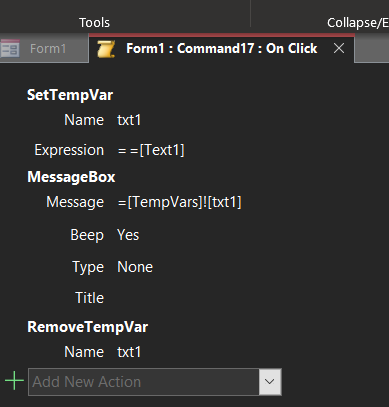
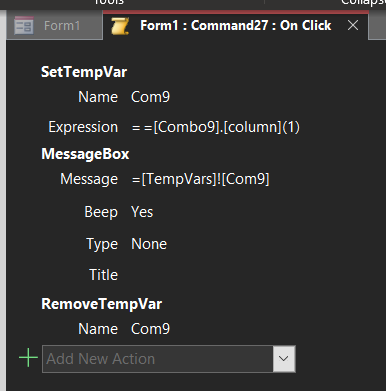
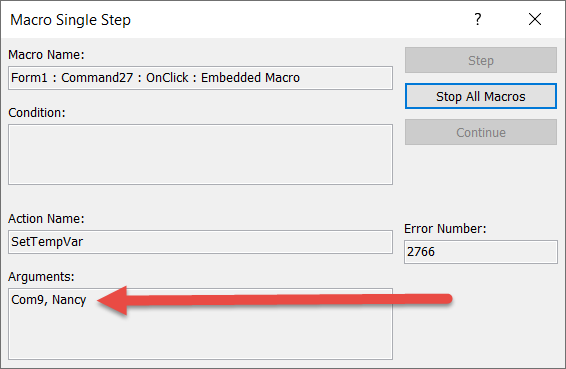
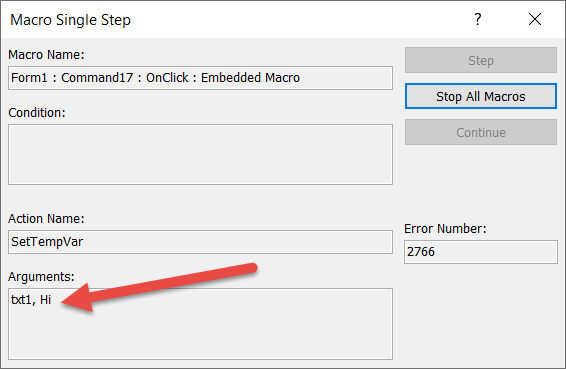
I can use only Expression builder, Macros, Queries, Tables, Forms and Reports only.
----------------------------------------------
I want TempVar to Read text, from textbox but I got errors, I mark them by red color
With numbers it is working good but with text it does not work
How can I let Tempvar to read text?
plz hlep me to fix it
Sample attached
Attachments
Last edited:
