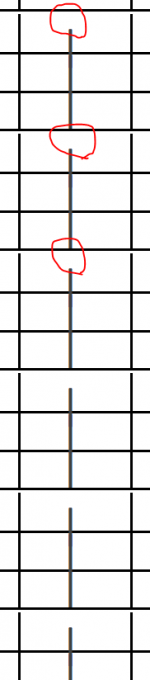dear friends...
Im using the PIPELINE symbol (|)in my report one below other - so that in a report it will look like a continued line..(silly idea but it works to a level)
the problem is I see som extra spaces above the text which I could not remove by minimizing the text box size.
see the below snapshot (every three rows correspond to one record of the database)
I have used 3 nos of "|" one overlapping other-----> the problem comes for the fist text box alone (see the space above the | symbol within text box)
any ideas how to overcome this..
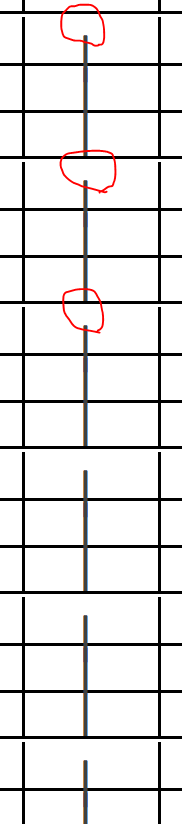
Im using the PIPELINE symbol (|)in my report one below other - so that in a report it will look like a continued line..(silly idea but it works to a level)
the problem is I see som extra spaces above the text which I could not remove by minimizing the text box size.
see the below snapshot (every three rows correspond to one record of the database)
I have used 3 nos of "|" one overlapping other-----> the problem comes for the fist text box alone (see the space above the | symbol within text box)
any ideas how to overcome this..