Jaydub1991
New member
- Local time
- Today, 20:53
- Joined
- Sep 21, 2021
- Messages
- 10
Greetings,
I was unsure which section this belonged in, we have a database which has a number of functions, my knowledge is very limited on some things with access so excuse me if i need it broken down into more layman's terms.
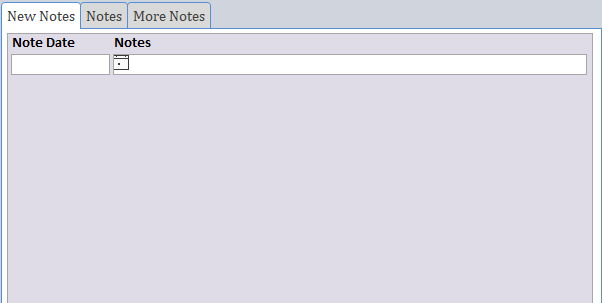
So we have a notes section, which when you fill in the date and note will automatically drop down a new blank section below, so we can date stamp notes.
Issue is that if a lot of text is in the box its not visible, so would like to know if there was a way that the text box could automatically size dependant on the quantity of text and then not disrupt the new input box below.
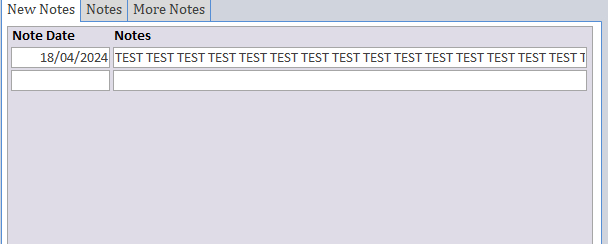
I was unsure which section this belonged in, we have a database which has a number of functions, my knowledge is very limited on some things with access so excuse me if i need it broken down into more layman's terms.
So we have a notes section, which when you fill in the date and note will automatically drop down a new blank section below, so we can date stamp notes.
Issue is that if a lot of text is in the box its not visible, so would like to know if there was a way that the text box could automatically size dependant on the quantity of text and then not disrupt the new input box below.
