Access is connected to SQL Server database on Azure. When changing a record, all of a sudden I'm getting this error. Please help? Tried this idea (see link below) and didn't seem to work.
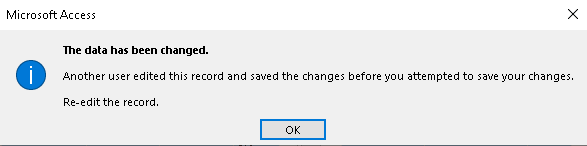
https://answers.microsoft.com/en-us...has-been/21a02e71-910b-4af7-8358-2a6f9305f25f
Note too please that I don't have a bit field (or if I do, default value = 0). This is often mentioned as the fix, but doesn't apply here.
https://answers.microsoft.com/en-us...has-been/21a02e71-910b-4af7-8358-2a6f9305f25f
Note too please that I don't have a bit field (or if I do, default value = 0). This is often mentioned as the fix, but doesn't apply here.
Last edited:
