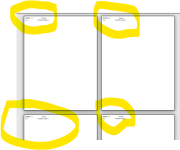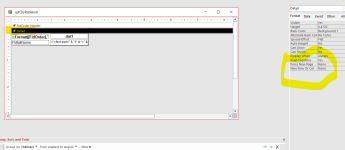Mario R. Perez
New member
- Local time
- Today, 07:39
- Joined
- May 14, 2020
- Messages
- 29
I have a Thermal printer "STAR TPS100III" I'm sending a page of labels and I want it to make a cut for each record. (PIC1) It prints correctly but doesn't make the cut. Does anyone have experience? (PIC2 it would be ideal) I've tried Report/Detail, format/new row or col = "Before & After." The printer is installed and configured correctly. Thanks in advance.