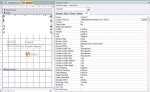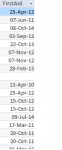HI there,
I am creating a report and am struggling to use ticks/checks in it.
I have a query that looks for a date in a field and if there is a date, return "True", Else "False" in a separate field.
I am wanting on my report to show the date, and next to it a tick if there is a date in the field. Is it possible to get ticks/checks onto a report like this?
Thank you,
J
I am creating a report and am struggling to use ticks/checks in it.
I have a query that looks for a date in a field and if there is a date, return "True", Else "False" in a separate field.
I am wanting on my report to show the date, and next to it a tick if there is a date in the field. Is it possible to get ticks/checks onto a report like this?
Thank you,
J