Dear All,
I comes to you with another challenge that i face when using button to convert the form to filter mode by
it convert the form to be used to enter criteria to filter the records and this mode disable all buttons in the form and the only way to apply the filter is to use "Apply Filter/Sort" in the shortcut menu or by "Toggle Filter" button in the ribbon and all of these are great as long as we using default menus at runtime mode
But in real work we always restrict user actions by disabling default menus (referring to image bellow) and base our work to toolbar buttons or specific buttons in the form
Accordingly, when we try to simulate toggle filter command with
the filter mode disable all buttons and no way to apply the filter while the default menus not available
So, appreciate your ideas to solve this challenge
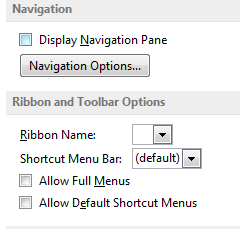
I comes to you with another challenge that i face when using button to convert the form to filter mode by
Code:
DoCmd.RunCommand acCmdFilterByFormBut in real work we always restrict user actions by disabling default menus (referring to image bellow) and base our work to toolbar buttons or specific buttons in the form
Accordingly, when we try to simulate toggle filter command with
Code:
DoCmd.RunCommand acCmdFilterByFormSo, appreciate your ideas to solve this challenge
