Hi All
I have the following form:
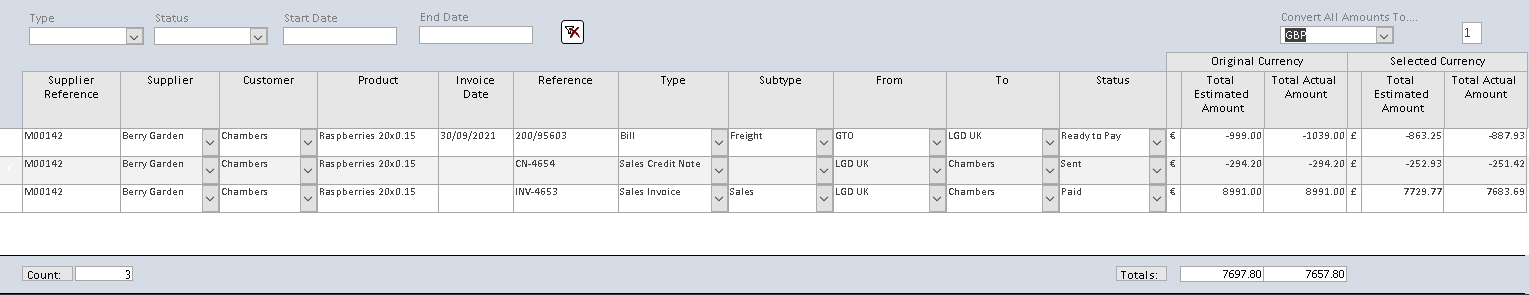
So far i have the form query supplying the columns of data up to the "Selected Currency" section. The 3 fields on the end (Currency indicator, estimated and actual amounts) are calculated based on the Currency selected on the drop down (it defaults to Euros fyi) and uses either the date of the invoice or the arrival date of the delivery to do a lookup into my currency rate conversion table.
So the last 2 columns are unbound text fields that do a number of steps to get to the converted figures. The issue is that i want to have the totals underneath like the ones shown against the bound fields. But if i add the Sum() below those fields the whole footer shows #Error so i took a while to look up why and it seems that what i should be doing is the calculation in the query itself as the sum function won't work on the unbound text fields.......unless i've misread something.
So i'm trying to use the combox box field from the form in the query to do the calculations but i can't seem to get it to use the value. I found that it might have been that the combobox might be the problem so i'm putting the ID of the currency selected from the combobox into the text field to the right of it to try and use that but if i try and just show that form field in a query field it just shows as blank.
I tried creating a field in the form query as:
And if i add that to the form it just shows as blank. i'm a bit lost tbh and going round in circles and need some help. I am sure there is more information that is required to resolve this so apologies if i haven't provided it at the start and will be happy to try and supply it if i know what it is i need to supply
anyway, hopefully someone can point me in the right direction
kind regards
Glen
I have the following form:
So far i have the form query supplying the columns of data up to the "Selected Currency" section. The 3 fields on the end (Currency indicator, estimated and actual amounts) are calculated based on the Currency selected on the drop down (it defaults to Euros fyi) and uses either the date of the invoice or the arrival date of the delivery to do a lookup into my currency rate conversion table.
So the last 2 columns are unbound text fields that do a number of steps to get to the converted figures. The issue is that i want to have the totals underneath like the ones shown against the bound fields. But if i add the Sum() below those fields the whole footer shows #Error so i took a while to look up why and it seems that what i should be doing is the calculation in the query itself as the sum function won't work on the unbound text fields.......unless i've misread something.
So i'm trying to use the combox box field from the form in the query to do the calculations but i can't seem to get it to use the value. I found that it might have been that the combobox might be the problem so i'm putting the ID of the currency selected from the combobox into the text field to the right of it to try and use that but if i try and just show that form field in a query field it just shows as blank.
I tried creating a field in the form query as:
Code:
EstConvertedTotal: [Forms]![form-Rep-DeliveryInvoicesAndCNs].[txtCurrencyToConvertTo]And if i add that to the form it just shows as blank. i'm a bit lost tbh and going round in circles and need some help. I am sure there is more information that is required to resolve this so apologies if i haven't provided it at the start and will be happy to try and supply it if i know what it is i need to supply
anyway, hopefully someone can point me in the right direction
kind regards
Glen
