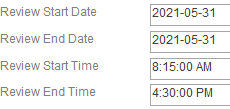JithuAccess
Member
- Local time
- Today, 12:11
- Joined
- Mar 3, 2020
- Messages
- 325
Hello Guys,
I am trying to Track Reviewed Hours of Files by various Departments. There are 3 Levels of Reviewing, 1) Admin Assistant 2) Business Analyst and 3) Manager. I want to eliminate Duplicate Entry. For Example an Admin Asst Reviewed a File on 31-May-2021 from 8:15 AM to 4:30 PM. Again by mistake, if the Admin Asst do the Data Entry like 31-May-2021 4:00 PM to 4:30 PM I want to display a Message Box. But if the Admin Assistant do the Data Entry like 4:31 PM to 5:01 PM it should save in the Table. And if the Admin Asst enter the time like 4:00 PM to 4:45 PM I want to alert the Admin Asst that they have already Entered time up to 4:30 PM on 31-May-2021 for that particular File.
Is it a Doable in Access? If Yes, could you guys please let me know how?
Thanks
I am trying to Track Reviewed Hours of Files by various Departments. There are 3 Levels of Reviewing, 1) Admin Assistant 2) Business Analyst and 3) Manager. I want to eliminate Duplicate Entry. For Example an Admin Asst Reviewed a File on 31-May-2021 from 8:15 AM to 4:30 PM. Again by mistake, if the Admin Asst do the Data Entry like 31-May-2021 4:00 PM to 4:30 PM I want to display a Message Box. But if the Admin Assistant do the Data Entry like 4:31 PM to 5:01 PM it should save in the Table. And if the Admin Asst enter the time like 4:00 PM to 4:45 PM I want to alert the Admin Asst that they have already Entered time up to 4:30 PM on 31-May-2021 for that particular File.
Is it a Doable in Access? If Yes, could you guys please let me know how?
Thanks