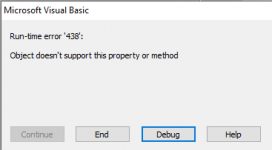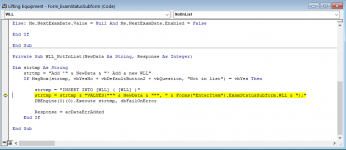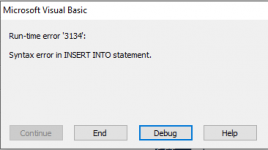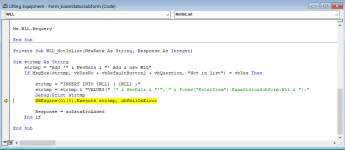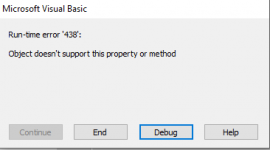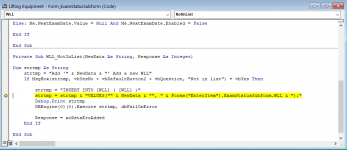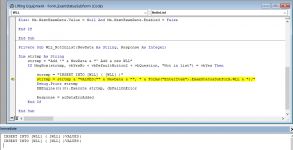Sam Summers
Registered User.
- Local time
- Today, 19:57
- Joined
- Sep 17, 2001
- Messages
- 939
Hi,
I have tried all kinds of things and searched and tried more but i know i am missing something somewhere?
I have an input form with a subform and when an item is not in a combobox list i have a button on the form which opens a form for the user to enter an item for inclusion on the combobox list.
It works but when they return to the form, the item is not displayed in the combobox list until the form is closed and opened again.
I need it to be instant so the user can continue to add data to the form and record.
I tried the Requery method but that sent the data to the table incomplete as did the Refresh method.
So i am still trying to figure the way out.
Many thanks in advance
I have tried all kinds of things and searched and tried more but i know i am missing something somewhere?
I have an input form with a subform and when an item is not in a combobox list i have a button on the form which opens a form for the user to enter an item for inclusion on the combobox list.
It works but when they return to the form, the item is not displayed in the combobox list until the form is closed and opened again.
I need it to be instant so the user can continue to add data to the form and record.
I tried the Requery method but that sent the data to the table incomplete as did the Refresh method.
So i am still trying to figure the way out.
Many thanks in advance