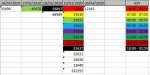SmudgerGTS
New member
- Local time
- Today, 15:55
- Joined
- Mar 16, 2020
- Messages
- 23
Hi everyone, new here and also to Access although have dabbled on and off for a few years.
My project is to create an electronic version of our current desk diary and delivery board that is on wall. We write delivery in desk diary and then pin on wall any associated paperwork on the day the delivery is due. This gives an immediate visual indication as to how busy we are on a day. Reason for wanting an electronic version is to enable remote working by sales team.
So I have created a basic database and populated with some sample data, have queries and reports working ok for various dates and date ranges.
What I'm trying to achieve is what I would call a tabular report, where the dates are listed in the top row (Header) and then under each day our sales order numbers are listed in colomns under the date in the header. The colomns of numbers would need to be sorted by delivery time with the time deliveries being at the top of the colomn and the non timed being afterwards.
I have tried and crosstab query and it works ok BUT I cant get the colomns to populate as I want as as there are large gaps at the tops due to other data.
I have attached PIC1 that show the result of my crosstab query
and PIC2 that shows how I would like the report to appear. The key on the right is not required - it just shows the conditional formatting that would need applying.
Hope that makes sence
Smudger
My project is to create an electronic version of our current desk diary and delivery board that is on wall. We write delivery in desk diary and then pin on wall any associated paperwork on the day the delivery is due. This gives an immediate visual indication as to how busy we are on a day. Reason for wanting an electronic version is to enable remote working by sales team.
So I have created a basic database and populated with some sample data, have queries and reports working ok for various dates and date ranges.
What I'm trying to achieve is what I would call a tabular report, where the dates are listed in the top row (Header) and then under each day our sales order numbers are listed in colomns under the date in the header. The colomns of numbers would need to be sorted by delivery time with the time deliveries being at the top of the colomn and the non timed being afterwards.
I have tried and crosstab query and it works ok BUT I cant get the colomns to populate as I want as as there are large gaps at the tops due to other data.
I have attached PIC1 that show the result of my crosstab query
and PIC2 that shows how I would like the report to appear. The key on the right is not required - it just shows the conditional formatting that would need applying.
Hope that makes sence
Smudger