Hello,
I have these three tables:
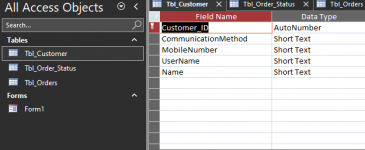
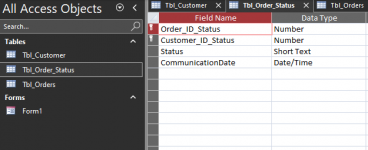
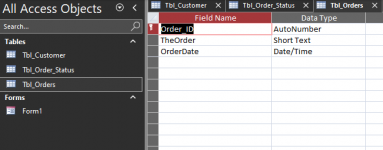
And this is the relationship between them:
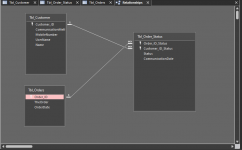
And this is what the form looks like:
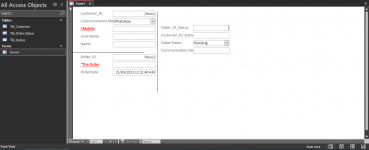
There are two text boxes required to save the record, which are Mobile and The Order Each one is in a different Table.
When I open the form and fill in the Mobile without The Order, everything is fine, As I receive a message stating that I must fill The Order to save the record.
But when I fill The Order and do not for Mobile, I receive a message: "No current record", and another message: "Update or CancelUpdate without AddNew or Edit."
I tried a lot to find a solution to this problem, or at least find out why this is happening, but to no avail.
Is the problem in the structure of the tables?
or in the relationship?
or in the form itself, or what?
I hope my question is clear and Forgive me for my poor language.
The file has been attached. Thank you in advance guys...
I have these three tables:
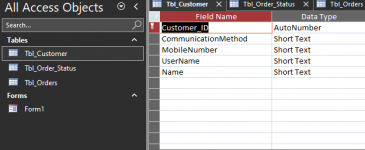
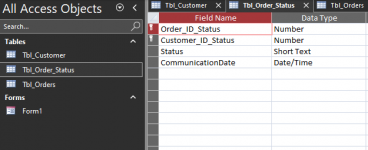
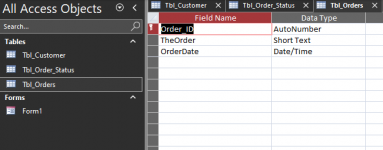
And this is the relationship between them:
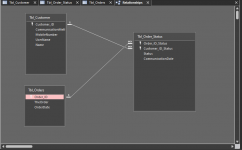
And this is what the form looks like:
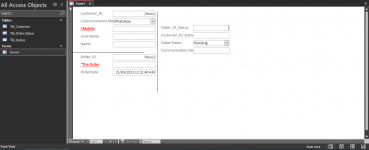
There are two text boxes required to save the record, which are Mobile and The Order Each one is in a different Table.
When I open the form and fill in the Mobile without The Order, everything is fine, As I receive a message stating that I must fill The Order to save the record.
But when I fill The Order and do not for Mobile, I receive a message: "No current record", and another message: "Update or CancelUpdate without AddNew or Edit."
I tried a lot to find a solution to this problem, or at least find out why this is happening, but to no avail.
Is the problem in the structure of the tables?
or in the relationship?
or in the form itself, or what?
I hope my question is clear and Forgive me for my poor language.
The file has been attached. Thank you in advance guys...
