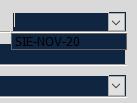Sam Summers
Registered User.
- Local time
- Today, 02:33
- Joined
- Sep 17, 2001
- Messages
- 939
This one has had me baffled but i have a theory.
I have a subform with comboboxes on it. All the others display white text on a dark background but one will not change and produces black text on a dark background?
I have tried every trick i can like copying one of the others and then changing the control source etc. but still will not change.
My theory is that all the others have a list of data whereas the offending one only has one record in the selection?
Any ideas?
Many thanks
I have a subform with comboboxes on it. All the others display white text on a dark background but one will not change and produces black text on a dark background?
I have tried every trick i can like copying one of the others and then changing the control source etc. but still will not change.
My theory is that all the others have a list of data whereas the offending one only has one record in the selection?
Any ideas?
Many thanks