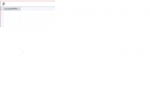Hi There
I currently use an unmatched query in access that counts the number of records that meet the unmatched criteria. Sometimes this query will return no records.
I need to use the results of this query in a following query that totals two queries together (the one mentioned above and another similar query, They could both return no records so will need to do the same with the other query).
What can I do to get this query to return 0 instead of zero number of records
I currently use an unmatched query in access that counts the number of records that meet the unmatched criteria. Sometimes this query will return no records.
I need to use the results of this query in a following query that totals two queries together (the one mentioned above and another similar query, They could both return no records so will need to do the same with the other query).
What can I do to get this query to return 0 instead of zero number of records