Willem2904
Registered User.
- Local time
- Today, 11:31
- Joined
- Aug 17, 2015
- Messages
- 20
Hi,
I have built a report consisting of tasks.
Each task gets an "ITP" code.
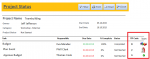
If the report code is "B" for example, I want to show an icon for "Budget"
If the report code is P, I want to show an icon for "Plan"
If the report code is A, I want to show an icon for "Approve"
(See image above, I highlighted it in red).
The ITP collumn already gets the correct info. But I can't get access to show the icons on my report.
How do I do this?
PS: I don't want to link to files on my pc, as this DB will be send by email. So everyone who would like to use the DB should have the images available inside the DB.
Thanks in advance!
I have built a report consisting of tasks.
Each task gets an "ITP" code.
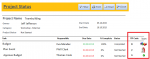
If the report code is "B" for example, I want to show an icon for "Budget"
If the report code is P, I want to show an icon for "Plan"
If the report code is A, I want to show an icon for "Approve"
(See image above, I highlighted it in red).
The ITP collumn already gets the correct info. But I can't get access to show the icons on my report.
How do I do this?
PS: I don't want to link to files on my pc, as this DB will be send by email. So everyone who would like to use the DB should have the images available inside the DB.
Thanks in advance!
