dwaynesworld
New member
- Local time
- Today, 01:53
- Joined
- Oct 8, 2021
- Messages
- 4
I am attempting to run a query where I search for records with similar values and create boolean values for these entries. A sample of one of my fields is listed below:
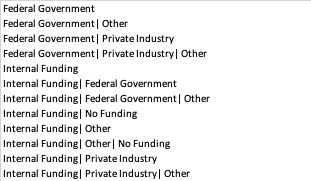
I would like to create a field with the values from this field combined by using a wildcard. Here is an example of my expression:
Fed_Gov: IIF([source_data]![funding_source]="Federal Government", 1, 0)
I would like to include all values starting with "Federal Government" in this expression. I tried adding a wildcard character "*" with no results. Please help!!!!
I would like to create a field with the values from this field combined by using a wildcard. Here is an example of my expression:
Fed_Gov: IIF([source_data]![funding_source]="Federal Government", 1, 0)
I would like to include all values starting with "Federal Government" in this expression. I tried adding a wildcard character "*" with no results. Please help!!!!
