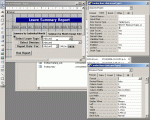Hi,
I want the user to be able to pick from a list the criteria that they can put in when prompted by a query.
At the moment, when you run the query, I have it set up so it prompts for the criteria: [Enter Section:] - so the user has to type in the section.
I want them to be able to pick the section from a drop down list.
I remember vaguely having to set up a form to do this....???
Thanks!
Maria
I want the user to be able to pick from a list the criteria that they can put in when prompted by a query.
At the moment, when you run the query, I have it set up so it prompts for the criteria: [Enter Section:] - so the user has to type in the section.
I want them to be able to pick the section from a drop down list.
I remember vaguely having to set up a form to do this....???
Thanks!
Maria