Is it possible to use the Totals function built into Access on a calculated field/control? When I tried it, my only option was Count. I am hoping I can use it for a quick and dirty way to show a running total off a field that is multiplying cost times quantity (and a few other things). The form itself is in datasheet view.
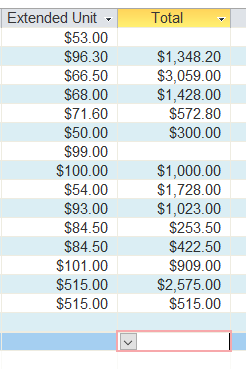
Extended Unit is cost plus other adders such as freight and "Total" is that multiplied by quantity.
Extended Unit is cost plus other adders such as freight and "Total" is that multiplied by quantity.
