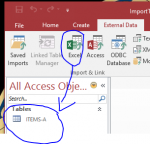Ugh! I've honestly looked for a very long time; perhaps I am just a horrible web investigator (likely).
I have come across many posts on how to use VBA to navigate to a spreadsheet file for import, but none that show how to programmatically access the Import Wizard, so I can choose the specific worksheet I want to import, from the workbook I just navigated to.
That said... does anyone have the code to navigate to an Excel file (like one would do manually by going to External Data>> Import Excel) and then run through the MS Access Import Wizard?
If so, I would be incredibly thankful!
Respectfully,
Gary
I have come across many posts on how to use VBA to navigate to a spreadsheet file for import, but none that show how to programmatically access the Import Wizard, so I can choose the specific worksheet I want to import, from the workbook I just navigated to.
That said... does anyone have the code to navigate to an Excel file (like one would do manually by going to External Data>> Import Excel) and then run through the MS Access Import Wizard?
If so, I would be incredibly thankful!
Respectfully,
Gary
Last edited: